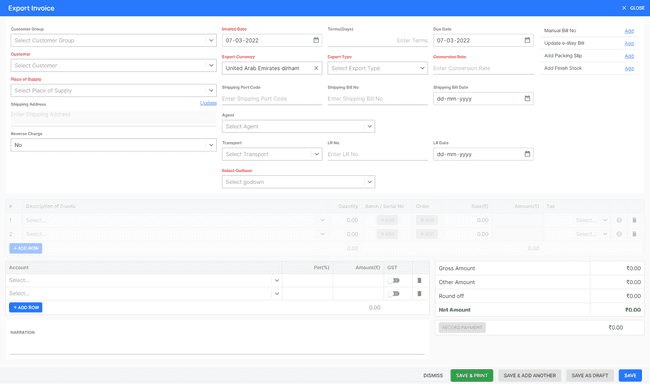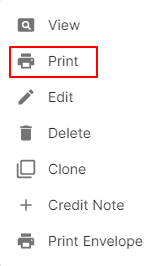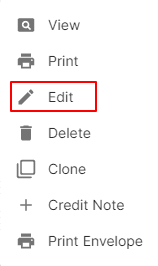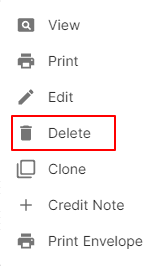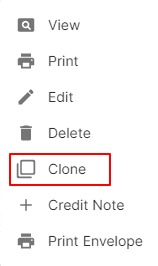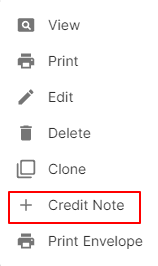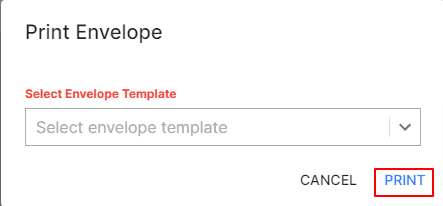Export Invoice
How to Create Export Invoice.
- Go to the INVOICE menu and select EXPORT INVOICE.
- Click the + ADD NEW top of the right of the page.
- Select the EXPORT CUSTOMER NAME, PLACE of SUPPLY, INVOICE DATE, EXPORT CURRENCY, EXPORT TYPE, CONVERSION RATE and other details.
- Enter the EXPORT INVOICE NUMBER. The invoice number is generally auto-generated. You can manually enter the invoice number as well by clicking the settings this field.
- Select PRODUCT.
- Enter the QUANTITY, RATE, DISCOUNT and TAX to be applied on the product.
- After entering all the details, click SAVE.
Other Actions for Export Invoice.
There are a host of other actions that you can perform on a export invoice in FinalBooks.
- View Invoice.
- Print Invoice.
- Edit Invoice.
- Delete Invoice.
- Clone Invoice.
- Credit Note.
- Print Envelope.
How to Print Export Invoice.
To print a export invoice:
- Go to the EXPORT INVOICE menu and select INVOICE.
- Click Action-->Print in the right of the list.
- Check the preview and click PRINT.
How to Edit Export Invoice.
You can change the details of your existing export invoice. Here’s how:
- Go to the INVOICE menu and select EXPORT INVOICE.
- Click Action-->Edit in the right of the list.
- After updating all details, click UPDATE.
How to Delete Export Invoice.
- Go to the INVOICE menu and select EXPORT INVOICE.
- Select Action-->Delete.
- Click DELETE IT to confirm.
How to Clone Export Invoice.
If you want to Create an export invoice with the same details as an existing one, you can choose to clone it rather than create a new invoice. Here’s how:
- Go to the EXPORT INVOICE menu and select INVOICE.
- Click Action-->Clone in the right of the list.
- Make necessary changes in the New invoice page.
- Click Save to Create a new cloned invoice.
How to Credit Note Create From Export Invoice.
- Go to the INVOICE menu and select EXPORT INVOICE.
- Click Action-->Credit Note in the right of the list.
- After updating all details, click UPDATE.
How to Print Envelope in Export Invoice.
- Go to the INVOICE menu and select EXPORT INVOICE.
- Click Action-->Print Envelope in the right of the list.
- Select ENVELOPE TEMPLATE
- After selecting template, click PRINT.
How to Save Export Invoice as Draft.
- Go to the INVOICE menu and select EXPORT INVOICE.
- Click the + ADD NEW top of the right of the page.
- Select the CUSTOMER NAME, PLACE OF SUPPLY, INVOICE DATE, EXPORT CURRENCY, EXPORT TYPE, CONVERSION RATE and other details.
- Enter the EXPORT INVOICE NUMBER. The invoice number is generally auto-generated. You can manually enter the invoice number as well by clicking the settings this field.
- Select PRODUCT.
- Enter the QUANTITY, RATE, DISCOUNT and TAX to be applied on the product.
- After entering all the details, click SAVE AS DRAFT and enter reason.
How to Convert Drafted Invoice to Invoice.
- Go to the INVOICE menu and select EXPORT INVOICE.
- Select draft filter from top.
- Select export invoice which you want to convert to export invoice.
- Select Action-->Create Invoice.
- After entering all the details, click SAVE.