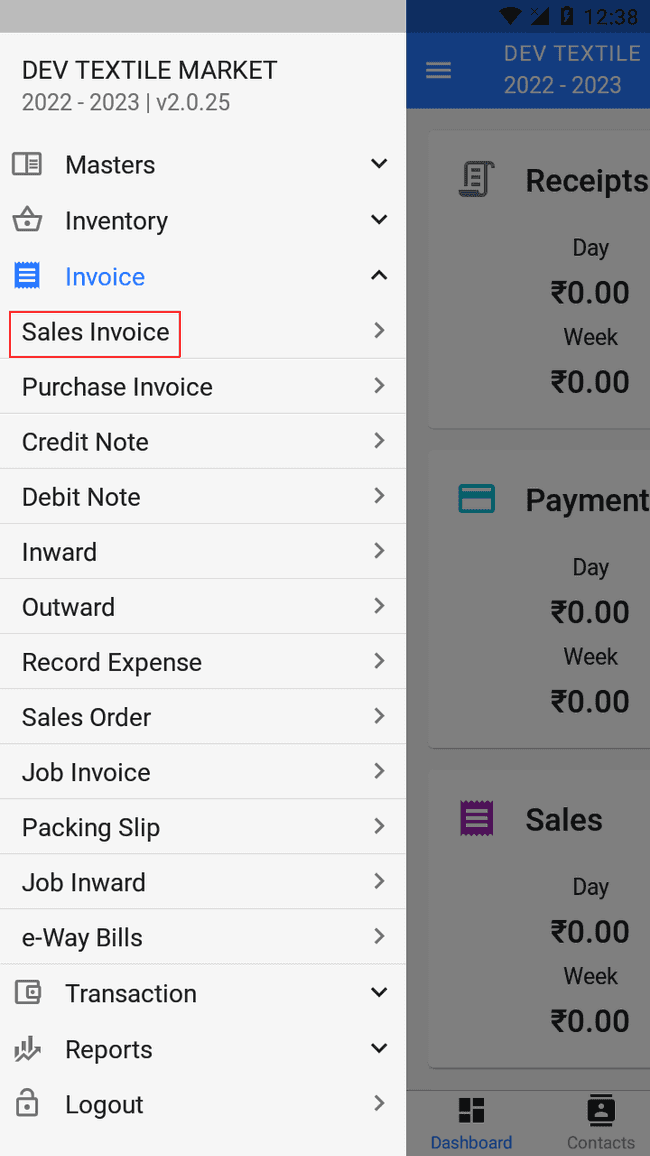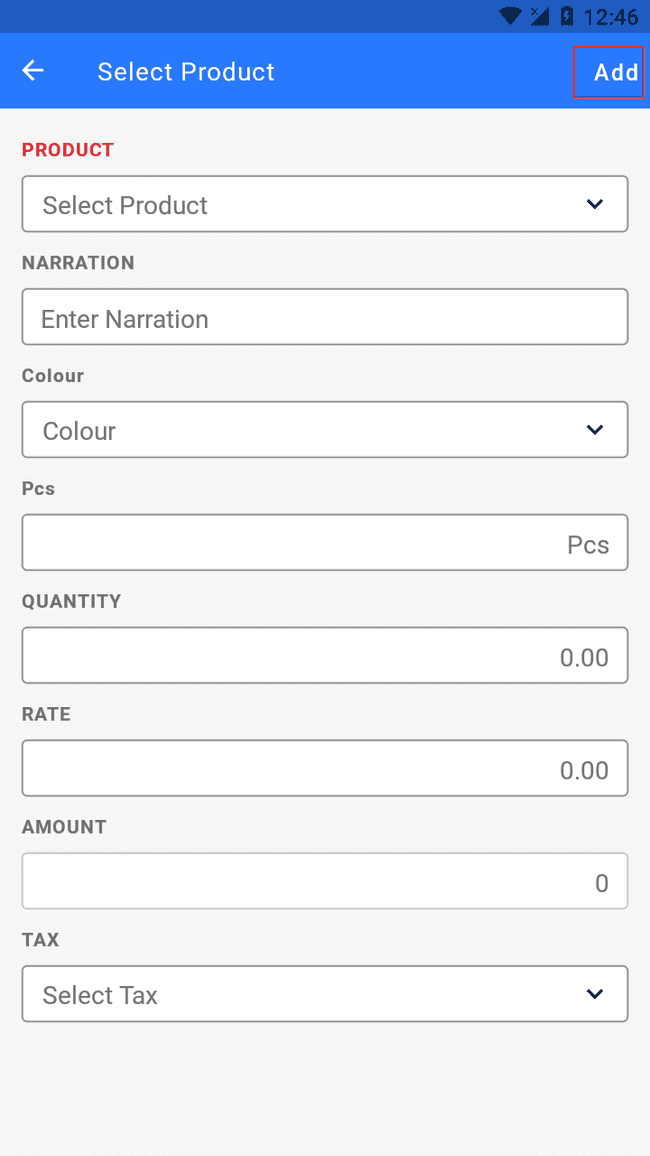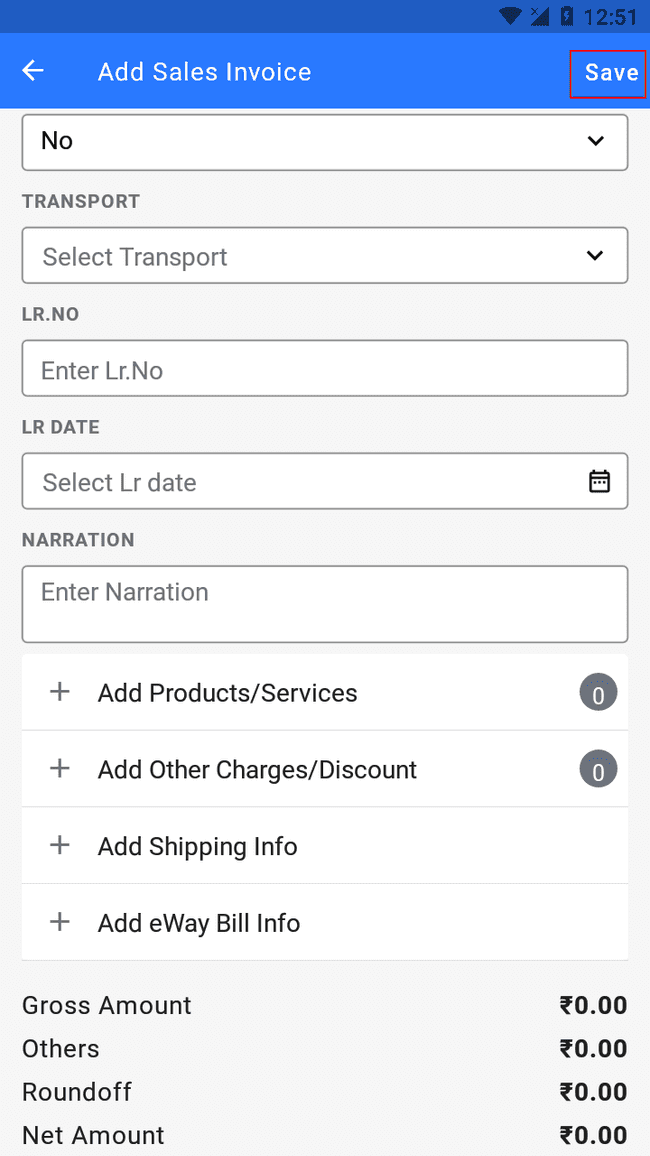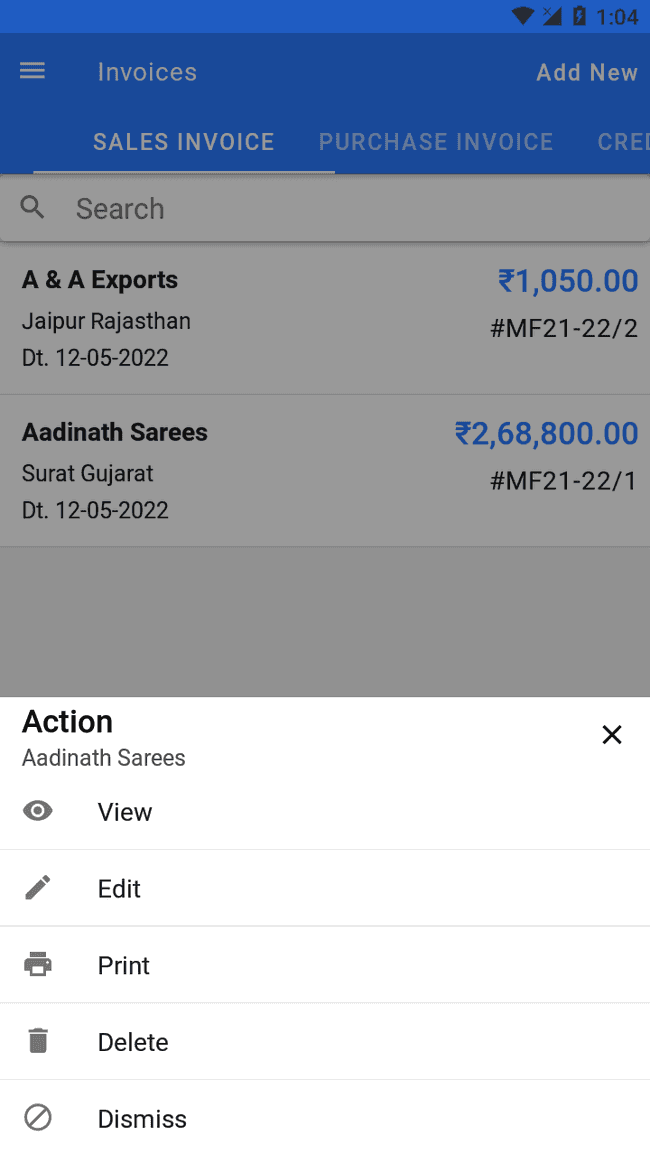Sales Invoice
FINALBOOKS MOBILE APP HELP
How to Create Sales Invoice.
- Go to the INVOICE menu and select SALES INVOICE.
- Click the ADD NEW button in the top right of the page.
- Select the CUSTOMER, INVOICE DATE and other details.
- Enter the INVOICE NUMBER. The invoice number is generally auto-generated. You can manually enter the invoice number as well by clicking the settings this field.
- Click on ADD PRODUCTS/SERVICES button.
- Select PRODUCT.
- Enter the QUANTITY, RATE, TAX and *NARRATION to be applied on the product.
- After entering details, click ADD.
- After entering all the details, click *SAVE.
There are a host of other actions that you can perform on a Sales invoice in FinalBooks.
- View Sales Invoice.
- Edit Sales Invoice.
- Print Sales Invoice.
- Delete Sales Invoice.
- Dismiss Button.