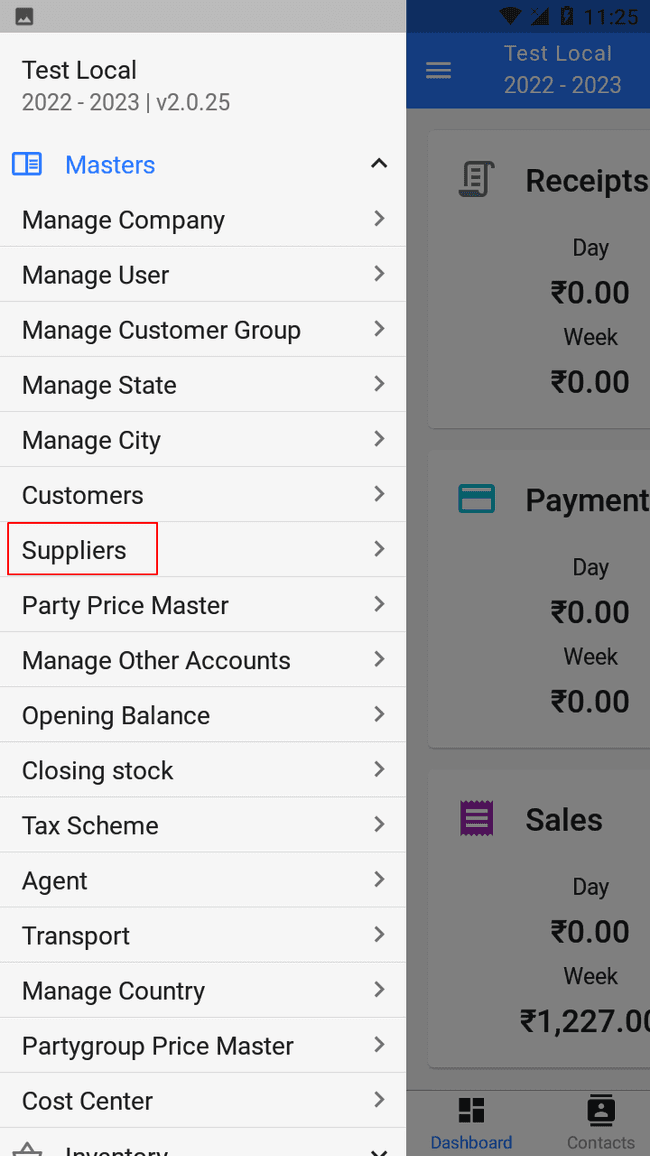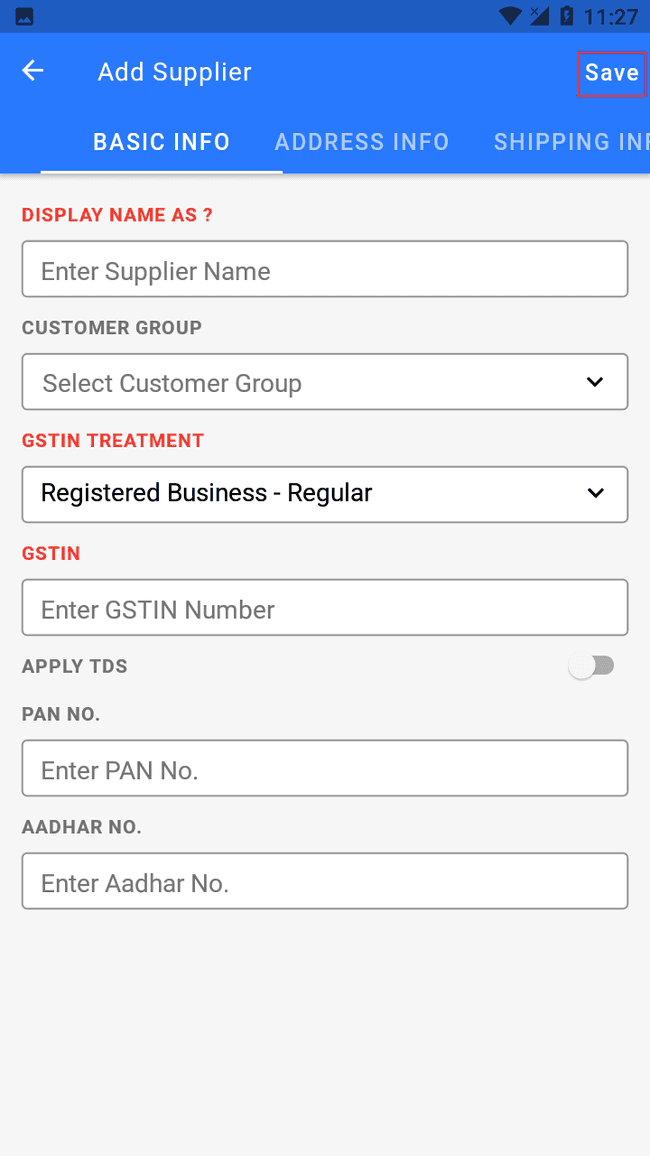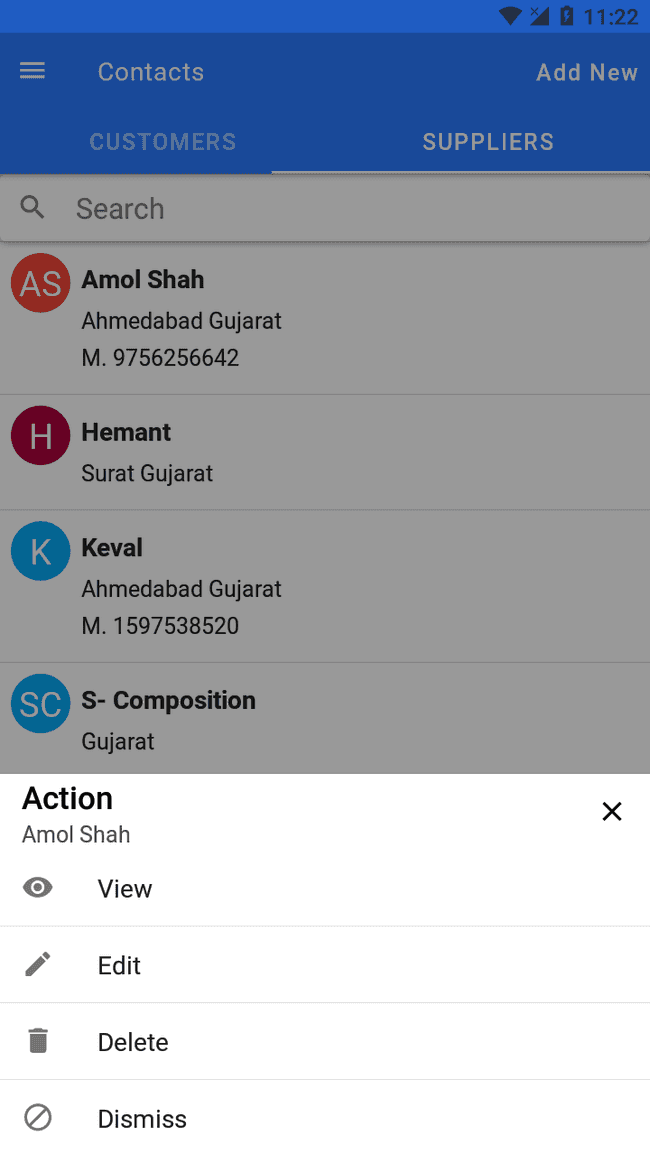Suppliers
FINALBOOKS MOBILE APP HELP
How to Create Suppliers.
- Go to the MASTERS menu and select SUPPLIERS.
- Click the ADD NEW button in the top right of the page.
- Enter DISPLAY NAME AS ?.
- Select GSTIN TREATMENT.
- Enter GSTIN.
- Click ADDRESS INFO TAB in the top of the form.
- Select Address of the Supplier.
- You can add other details such as their ADDRESS INFO, SHIPPING INFO, CONTACT INFO, PAYMENT INFO and OTHER INFO by navigating through the different tabs at the top of the form.
- After entering all the details, click SAVE.
There are a host of other actions that you can perform on a Suppliers in FinalBooks.
- View Supplier.
- Edit Supplier.
- Delete Supplier.
- Dismiss Button.