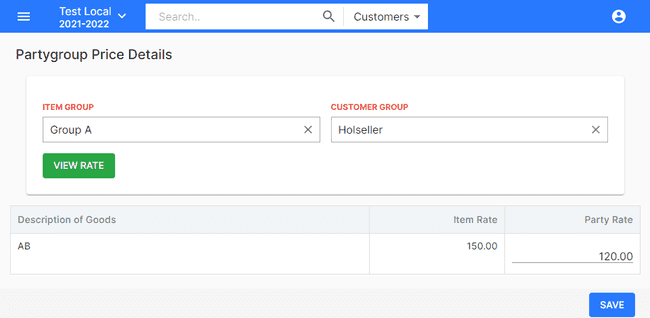Partygroup Price Details
How to Create Partygroup Price.
- Go to the MASTERS menu and select PARTYGROUP PRICE MASTER.
- Click the + ADD NEW button in the top right of the page.
- Select the PRODUCT GROUP and CUSTOMER GROUP
- Click VIEW RATE the form.
- Then enter PARTY RATE.
- After entering party rate, click SAVE.