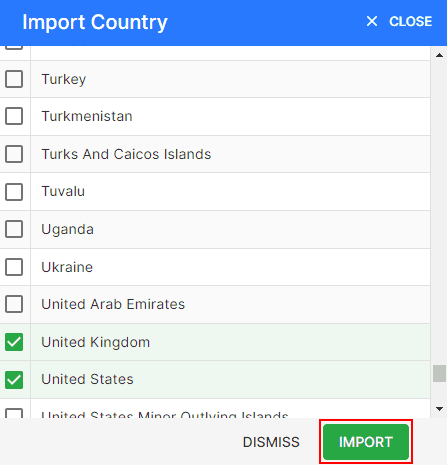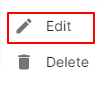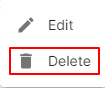Country
How to Import New Country.
- Go to the MASTERS menu and select MANAGE COUNTRY.
- Click the + IMPORT COUNTRY button in the top right of the page.
- Select COUNTRY which you required in your company.
- After selecting country, click IMPORT.
How to Edit Country.
- Go to the MASTERS menu and select MANAGE COUNTRY.
- Click Action-->Edit in the right of the list.
- After updating name, click UPDATE.
How to Delete Country.
- Go to the MASTERS menu and select MANAGE COUNTRY.
- Select Action-->Delete.
- Click DELETE IT to confirm.