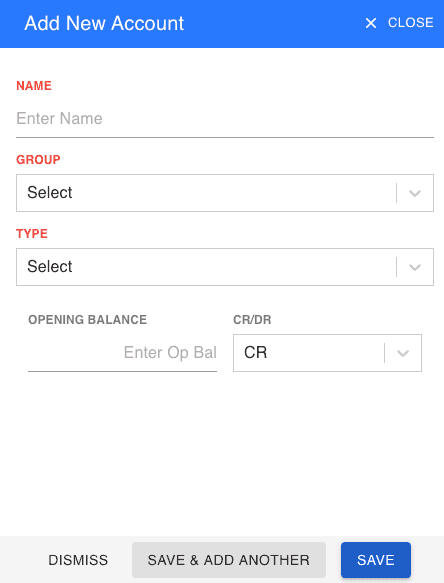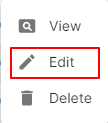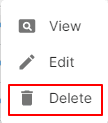Manage Accounts
Introduction - Accounts.
in FinalBooks, you can add accounts that you deal with in your business.
For creating sales transaction like invoices or sales orders, you will have to add account in your organisation.
There are two ways of adding account in FinalBooks:
- Create from Other Accounts creation page
- Import Other Accounts
How to Create Other Account.
- Go to the MASTERS menu and select MANAGE OTHER ACCOUNTS.
- Click the + ADD NEW button in the top right of the page.
- Enter NAME.
- Select GROUP and TYPE.
- After entering details, click SAVE.
| Fields | Description |
|---|---|
| Group | Select the group of the account like Expenses (Direct/Indirect),Income. |
| Type | Select the type of the account like Sales,Purchase. |
| Opening Balance | Enter the opening balance of the account (if any). |
| Gst Enable | Checked the gst enable of this account. |
| Discount Enable | Checked the discount enable of this account. |
| Showin Invoice | Checked the showin invoice to this account enable in invoice. |
How to Edit Other Account.
- Go to the MASTERS menu and select MANAGE OTHER ACCOUNTS.
- Click Action-->Edit in the right of the list.
- After updating name, click UPDATE.
How to Delete Other Account.
- Go to the MASTERS menu and select MANAGE OTHER ACCOUNTS.
- Select Action-->Delete.
- Click DELETE IT to confirm.
How to Create Bank Account.
Video hosted on youtube.com
How to Create Expense Account.
Video hosted on youtube.com