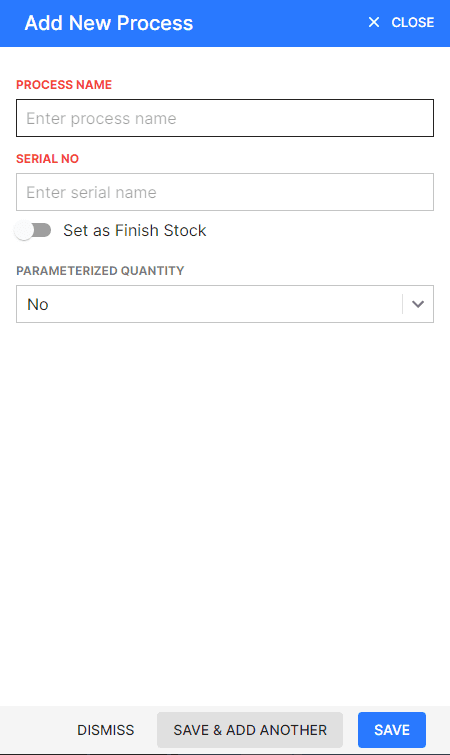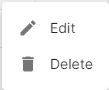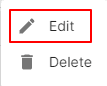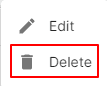Manage Process
How to Create Process.
- Go to the PROCESS menu and select MANAGE PROCESS.
- Click the + ADD NEW top of the right of the page.
- Enter the PROCESS NAME and SERIAL NO..
- Select the PARAMETERIZED QUANTITY.
- After entering the details, click SAVE.
Other Actions for Process.
There are a host of other actions that you can perform on a Process in FinalBooks.
- Edit Process.
- Delete Process.
How to Edit Process.
You can change the details of your existing Process. Here’s how:
- Go to the PROCESS menu and select MANAGE PROCESS.
- Click Action-->Edit in the right of the list.
- After updating all details, click UPDATE.
How to Delete Process.
- Go to the PROCESS menu and select MANAGE PROCESS.
- Select Action-->Delete.
- Click DELETE IT to confirm.