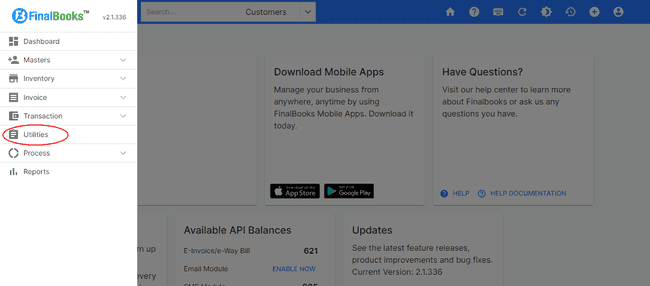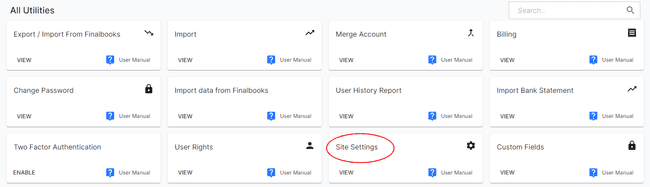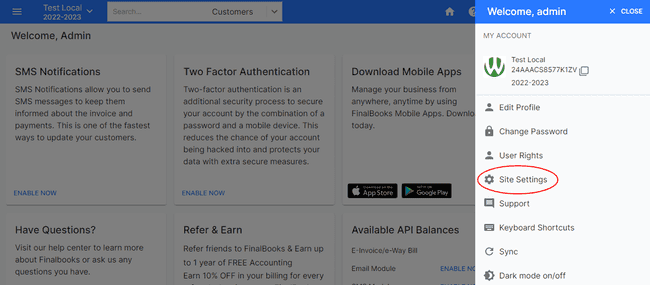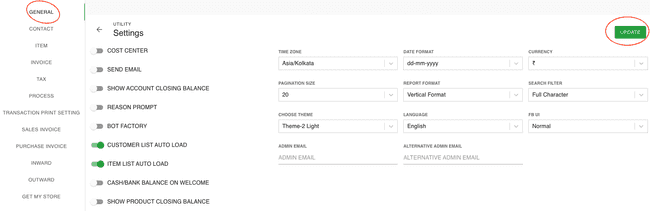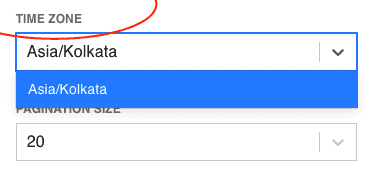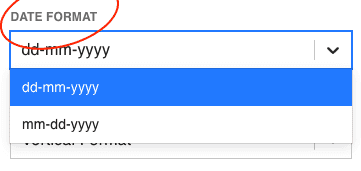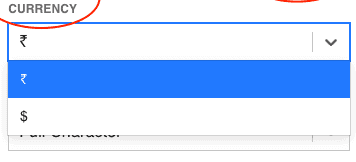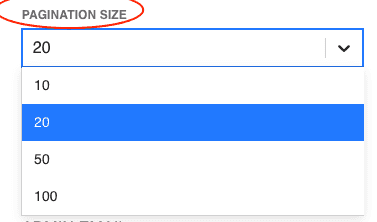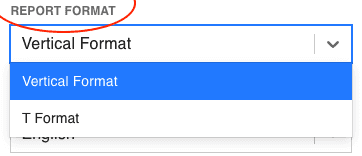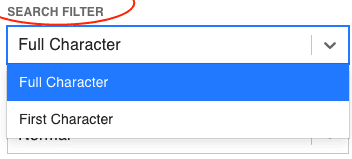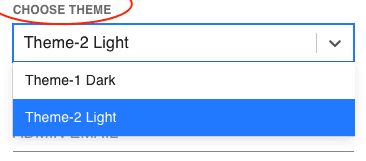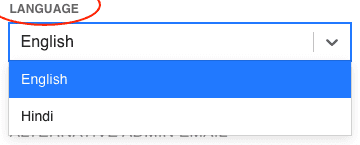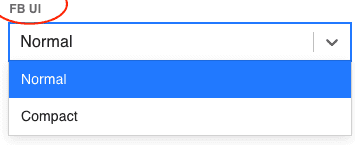FinalBooks General Settings
General Settings.
in FinalBooks, you can do general settings. You can do a complete set up of your organization from this settings tab.
How to do General Settings.
- Click on SETTINGS menu in the top right of the page and select SITE SETTINGS.
- Click on the GENERAL button in the top left of the page.
Or
- Click on MENU BAR in the top left of the page and select UTILITIES.
- Click on the SITE SETTINGS button in the all Utilities page.
- Click on the GENERAL button in the top left of the page.
- Select any field from the general page, you want to make changes.
- Select any option from the dropdown in the field or type any information in blank box .
- After entering all the details, click UPDATE.
Or
| Fields | Description |
|---|---|
| Product List Auto Load | If you enable this option, Products/products list will automatically preload when you click on Product/product selection box. |
| Customer List Auto Load | If you enable this option, Customer list will automatically preload when you click on customer or party selection box. |
| Send Email | |
| Show Account Closing Balance | By enabling this option, you can see the account closing balance of any account(customer, supplier etc.) by adding them into invoices, receipt, payments etc. |
| Show Product Closing Balance | By enabling this option, you can see the product closing balance of any product by adding them into invoices. |
| Reason Prompt | If you enable this option, Whenever you will update, edit or delete any data. It will display dialogue box to fill reason for the same. |
| Bot Factory | |
| Cost Center | |
| Alternative Admin Email | By using this field, you can add alternative email address for admin profile. |
| Cash/Bank Balance on Welcome | |
| Admin Email | By using this field, you can add email address for admin profile. |
Time Zone.
You can set your appropriate time zone from the time zone field of general setting page.
Date Format.
Select your preferred date format mostly prevalent in your country or specific to your organization.
Currency.
in FinalBooks, you have the option of creating sales and purchase transactions for your contacts in various currencies other than your base currency.
Pagination Size.
You can select pagination sizes based on the medium where this template would be viewed or printed.
Report Format.
Search Filter.
Choose Theme.
Select one of the colour themes available from this dropdown to change the overall colour tone of the template.