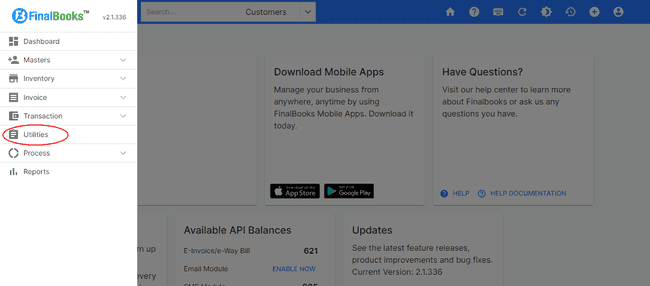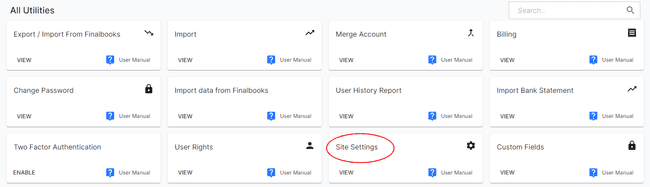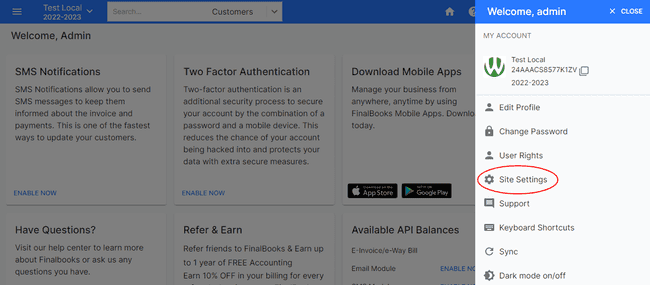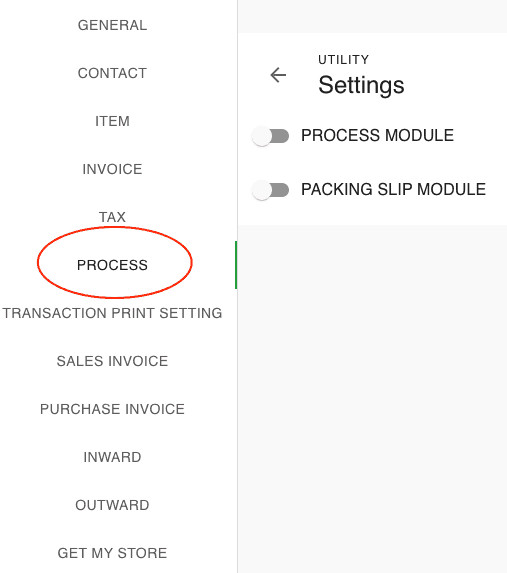FinalBooks Process Settings
Process Settings.
in FinalBooks, you can do Process Settings. You can do a complete set up of your process related changes from this settings tab.
How to do Process Settings.
- Click on SETTINGS menu in the top right of the page and select SITE SETTINGS.
- Click on the PROCESS button in the settings page.
Or
- Click on MENU BAR in the top left of the page and select UTILITIES.
- Click on the SITE SETTINGS button in the all Utilities page.
- Click on the PROCESS button in the settings page.
- Select any field from the Process page, you want to make changes.
- Select any option from the dropdown in the field or type any information in blank box .
- After entering all the details, click UPDATE.
Or
| Fields | Description |
|---|---|
| Process Module | |
| Packing Slip Module |