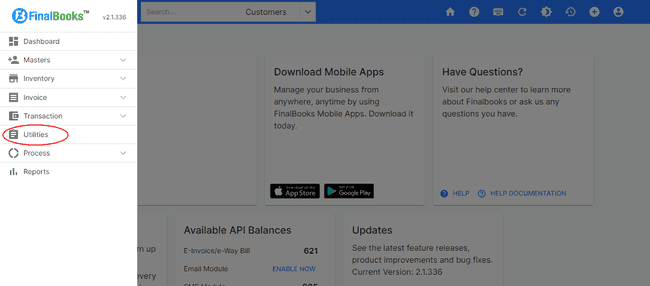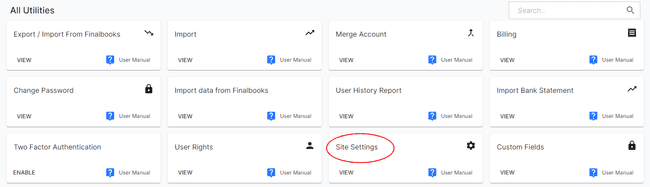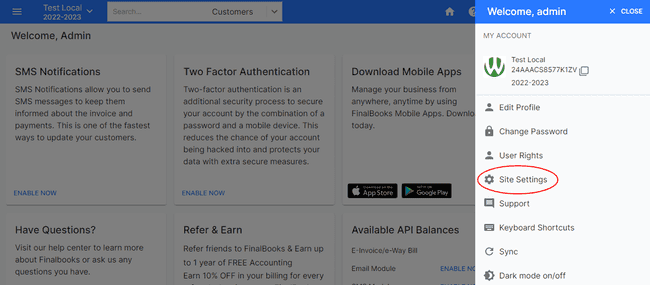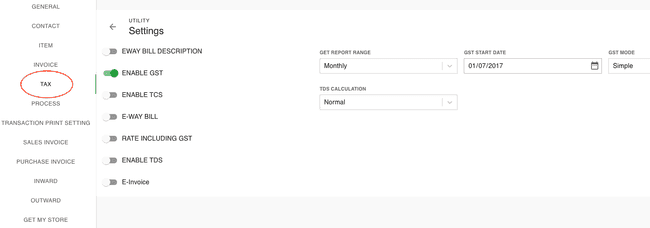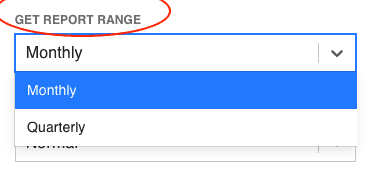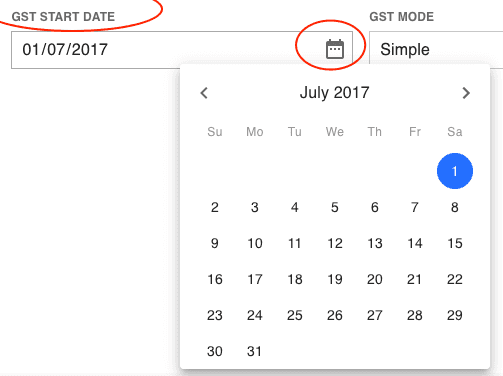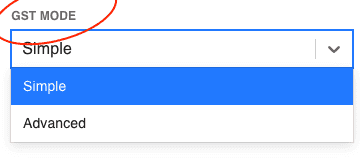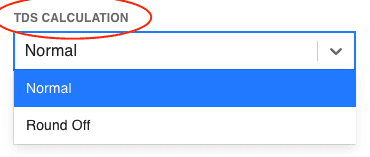FinalBooks Taxes Settings
Tax Settings.
in FinalBooks, you can do Tax Settings. You can do a complete set up of your tax related changes from this settings tab.
How to do Tax Settings.
- Click on SETTINGS menu in the top right of the page and select SITE SETTINGS.
- Click on the TAX button in the settings page.
Or
- Click on MENU BAR in the top left of the page and select UTILITIES.
- Click on the SITE SETTINGS button in the all Utilities page.
- Click on the TAX button in the settings page.
- Select any field from the Tax page, you want to make changes.
- Select any option from the dropdown in the field or type any information in blank box .
- After entering all the details, click UPDATE.
Or
| Fields | Description |
|---|---|
| Eway Bill Description | |
| Enable TCS | If you enable this option, you can add TCS to your invoice. To add tcs in invoice, you need to enable tcs for party and product. To enable tcs for party, you will required to fill either PAN Card no. or Aadhar no. of customer. |
| Enable GST | If this option is enable, You will be able to add gst or tax detail to invoice for products. |
| E-Way Bill | If you enable this option, you can generate e-way bill from invoice. |
| Rate Including GST | By enabling this option, you will be able to add rate including gst in invoice. |
| Enable TDS | If you enable this option, you can add TDS to your invoice. To add tds in invoice, you need to enable tds for party. |
| E-Invoice | If you enable this option, you can generate e-invoice from invoice. |
| Invoice Amendment |
GST Report Range.
You can select option either monthly or quarterly from this dropdown to get gst report for the range as per your requirenment.
GST Start Date.
By this option you can set your gst registration or start date for your organization.
GST Mode.
In gst mode setting-
If you select simple mode, when you do gst payment then you need to do journal entry manually.
If you select advanced mode, when you do gst payment then journal entry will be done automatically.
TDS Calculation.
In this setting -
If you select normal, tds calculation can result in decimal number.
If you select round off, tds calculation will be round off in sales, purchase, sales return and purchase return invoice. In purchase and purchase return invoice you can select round off manually also.