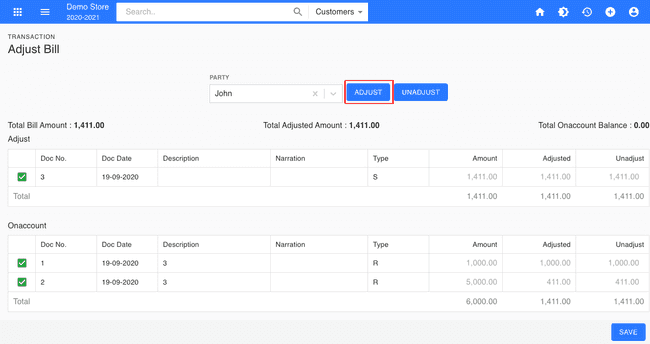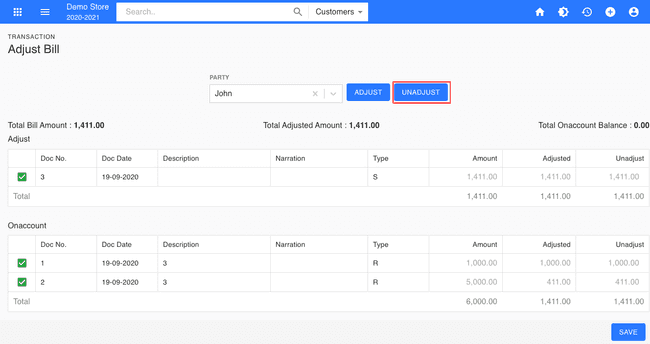Adjust Bill
How to Use Adjust Bill.
- Go to the TRANSACTION menu and select ADJUST BILL.
- Select the ACCOUNT.
- Select the BILL Or Multiple BILLS.
- Select the ONACCOUNT or Multiple ONACCOUNTS.
- click ADJUST Button.
How to Use Unadjust Bill.
- Go to the TRANSACTION menu and select ADJUST BILL.
- Select the ACCOUNT.
- Select the BILL Or Multiple BILLS.
- Select the ONACCOUNT or Multiple ONACCOUNTS.
- click UNADJUST Button.
How to Create Adjust Bill.
Video hosted on youtube.com