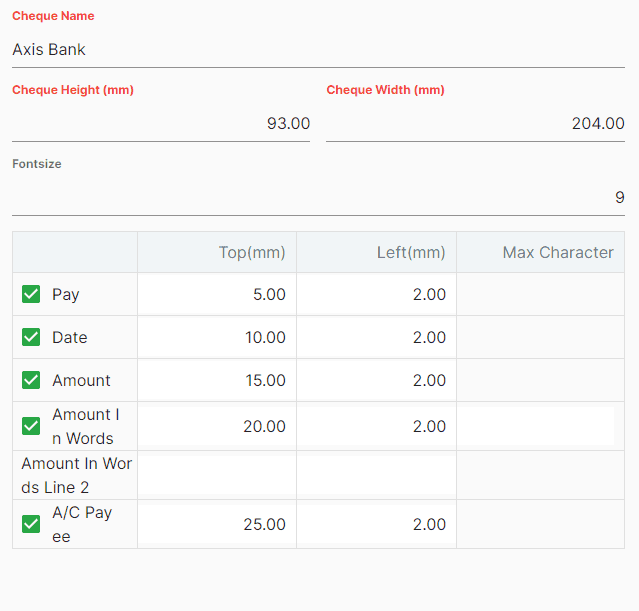Cheque Printing
How to Create Cheque Printing.
- Go to the UTILITIES menu and select CHEQUE PRINTING.
- Click the ADD NEW button in the top right of the page.
- Enter the CHEQUE NAME, CHEQUE HEIGHT, CHEQUE WIDTH, FONTSIZE and other details.
- click SAVE Button.