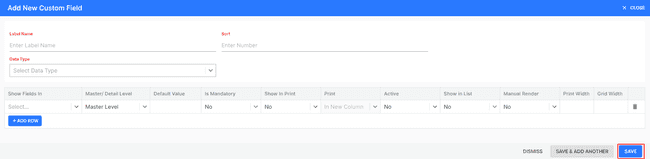Custom Fields
How to Create Custom Fields.
- Go to the UTILITIES menu and select CUSTOM FIELDS.
- Click the NEW CUSTOM FIELD button in the top right of the page.
- Select the LABEL NAME, SORT, DATA TYPE and other details.
- Enter the SHOW FIELDS IN, MASTER/ DETAILS LEVEL, DEFAULT VALUE, IS MANDATORY, SHOW in PRINT, ACTIVE, SHOW in LIST, MANUAL RENDER, PRINT WIDTH, GRID WIDTH to be applied in this .
- click SAVE Button.
Data types.
- Test
- Decimal
- Date
- Checkbox
- Dropdown
- Creatable Dropdown
- Photo
- Yes/No
- Html Viewer
- Bank Account
- Expense Account
- All Account
- Sale Account
- Purchase Account
- Account Type
- Account Group
- Transport
- Agent
- Customer
- Supplier
- Customer/Supplier Both
- State
- City
- Unit
- Other Account
- Product
- User
- Tax Scheme
- Godown