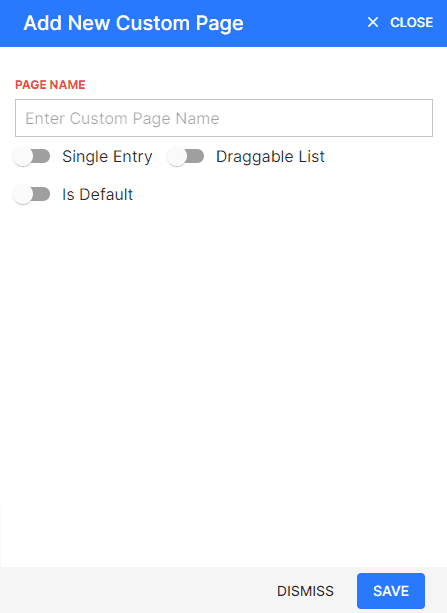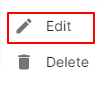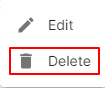Custom Pages
How to Create Custom Pages.
- Go to the UTILITIES menu and select GST OLD PENDING INVOICES.
- Click the NEW CUSTOM PAGE button in the top right of the page.
- Enter PAGE NAME.
- Select any which want to field SINGLE ENTRY, DRAGGABLE LIST & IS DEFAULT.
- After entering details, click *SAVE.
How to Edit Custom Field.
- Go to the UTILITIES menu and select GST OLD PENDING INVOICES.
- Click Action-->Edit in the right of the list.
- After updating name, click UPDATE.
How to Delete Custom Field.
- Go to the UTILITIES menu and select GST OLD PENDING INVOICES.
- Select Action-->Delete.
- Click DELETE IT to confirm.