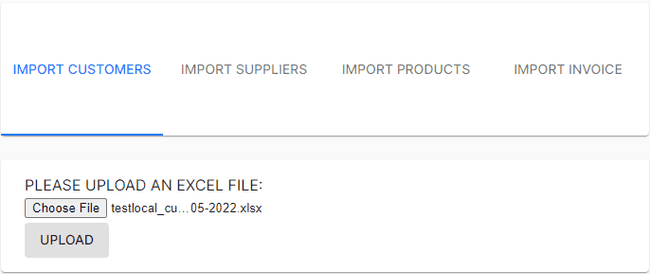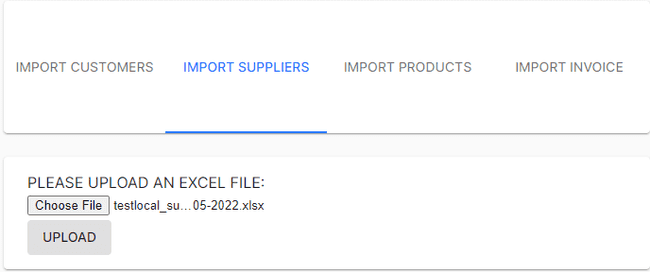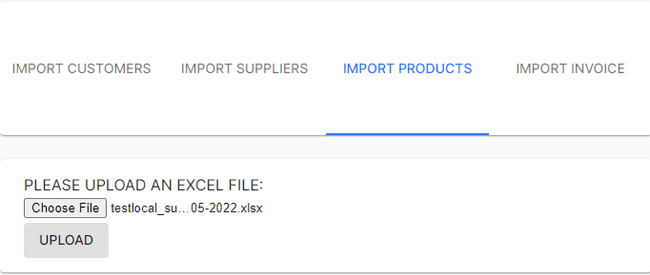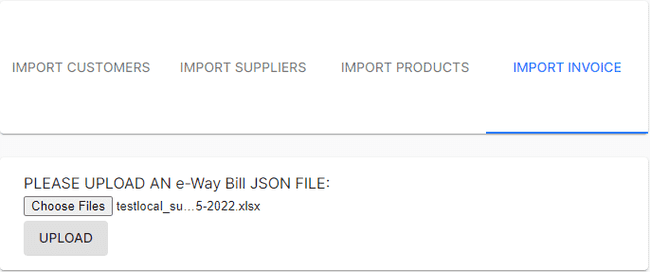Import by Excel Files
How to Import Customers by Excel.
- Go to the UTILITIES menu and select IMPORT.
- Click on IMPORT CUSTOMERS Tab.
- Click on CHOOSE FILE.
- Upload your .xlsx File after adding your Customer by clicking.
- After choose file, click UPLOAD.
How to Import Suppliers by Excel.
- Go to the UTILITIES menu and select IMPORT.
- Click on IMPORT SUPPLIERS Tab.
- Click on CHOOSE FILE.
- Upload your .xlsx File after adding your Customer by clicking.
- After choose file, click UPLOAD.
How to Import Products by Excel.
- Go to the UTILITIES menu and select IMPORT.
- Click on IMPORT PRODUCTS Tab.
- Click on CHOOSE FILE.
- Upload your .xlsx File after adding your Customer by clicking.
- After choose file, click UPLOAD.
How to Import Invoice by Excel.
- Go to the UTILITIES menu and select IMPORT.
- Click on IMPORT INVOICE Tab.
- Click on CHOOSE FILE.
- Upload your .xlsx File after adding your Customer by clicking.
- After choose file, click UPLOAD.