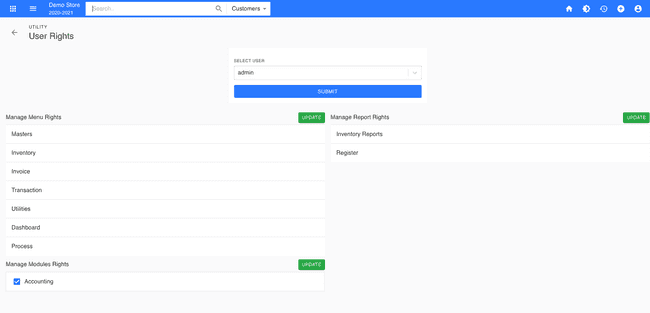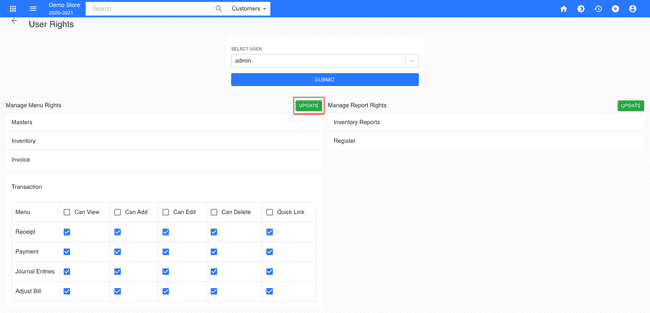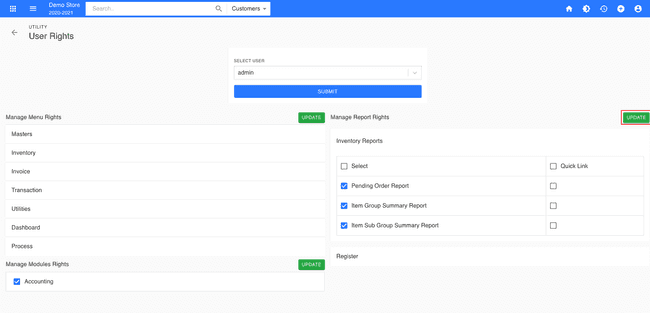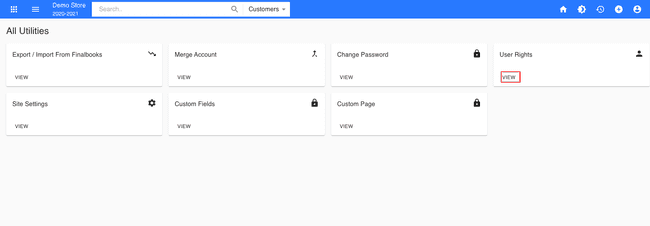User Rights
How to Use User Rights.
There are two way of set user rights page.
- Go to the UTILITIES menu and select USER RIGHTS.
- Select the USER NAME.
- click SUBMIT Button.
- click Manage Menu Rights Button.
- Select Menu Like, MASTERS,INVENTORY,INVOICE,TRANSACTION,UTILITIES etc.
- e.g. Select Masters--> Checked Can View, Can Add, Can Edit, Can Delete, Quick Link.
- Click UPDATE Button.
Menu Rights
Report Rights
or
- Click the SETTINGS button in the top right of the header.
- Select the USER RIGHTS.
- Select the USER NAME.
- click SUBMIT Button.
- click MANAGE MENU RIGHTS Button.
- Select Menu Like, MASTERS,INVENTORY,INVOICE,TRANSACTION,UTILITIES etc.
- e.g. Select Masters--> Checked Can View, Can Add, Can Edit, Can Delete, Quick Link.
- Click UPDATE Button.
How to Set User Rights.
Video hosted on youtube.com