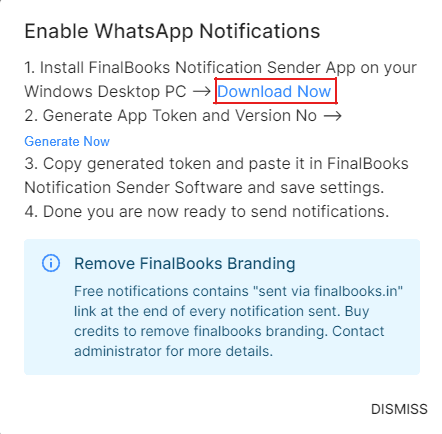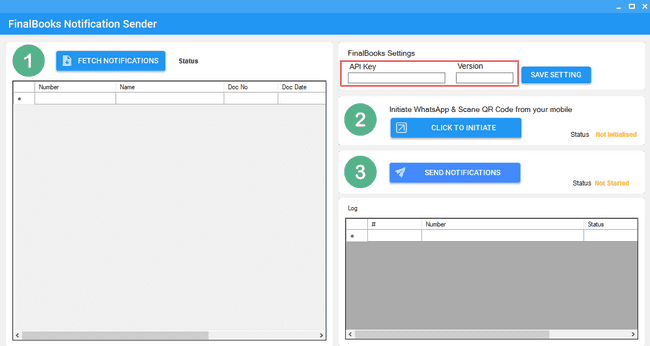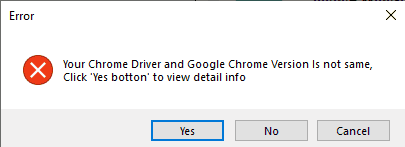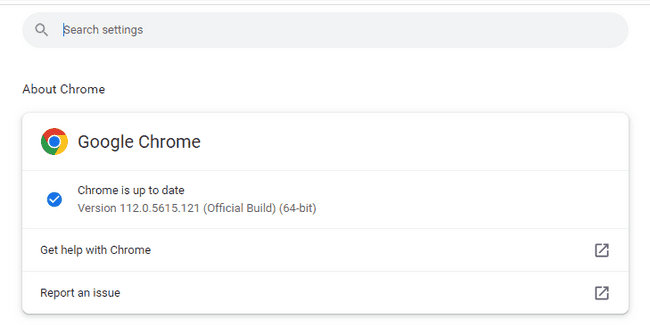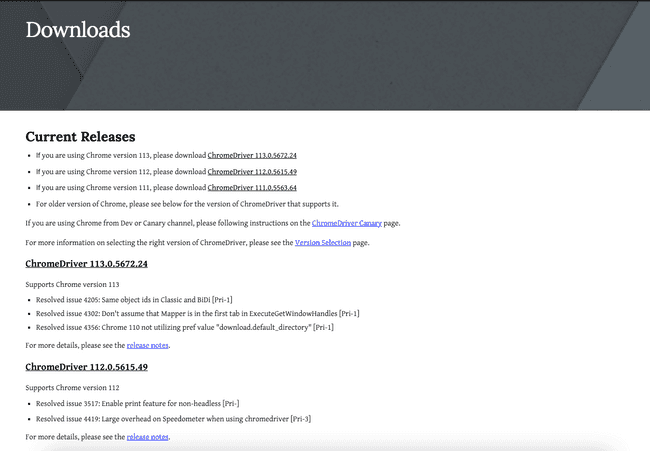Notification Sender
How to Connect Whatsapp to Send Notifications.
- Go to the UTILITIES menu and select Whatsapp API.
- Click on on VIEW.
- Download Finalbooks Notification Sender App.
- Click on DOWNLOAD NOW
- Install Downloaded Software on your windows desktop pc.
- Now
How to Generate Notification Token.
- Go to the UTILITIES menu and select Whatsapp API.
- Click on VIEW.
- Click on Generate Token.
- Copy Generated Token & Letest Version then Paste in Finalbooks Notification Sender.
- Open the Finalbooks Notification Sender App.
- In Top of the Right Copied Generate Token Enter in API Key.
- Enter Copied Version in Version Textbox.
- After Enter Click SAVE SETTING
When Click on "CLICK TO INITIATE" and error find.
Step :- 1
- Click on Yes.
- Then Find out which version of Chrome you are using. Click ‘Chrome’-->‘About Google Chrome’. This will give tell you your current version of Chrome shown in a Window like this:
- In my case, I have Chrome version 112.
Step:-2
- Download the proper Chromedriver version. Visit this website: https://chromedriver.chromium.org/downloads and find the correct Chromedriver that corresponds to your Chrome browser version. See this screenshot:
Step:- 3
In my case, I will need to download the ChromeDriver version 112 for windows chromedriver_win32.zip.
Once you have downloaded your new ChromeDriver version, place it in.
C:\Program Files (x86)\Arihant Solutions\FBSenderSetUp.